The Cleary Building Floor Planner is a tool designed to help you layout a Cleary building floor plan that meets your requirements.
-
Desktop/Laptop
To place an item on your floor plan, drag and drop it from the right side menu.
-
Phone/Tablet
To place an item on your floor plan, tap the item then touch the area on your floor plan you would like to place it.
Select a category at the top of the items, on the right side, to see the different items you can place inside or outside of your floor plan.
Make sure to "Save" your project periodically when you make changes. When you "Save" the first time we will prompt you for an email address. This will allow you to see multiple floor plans created for your email address. We will only contact you when you complete the information in the "Contact" form.
Your floor plan will be assigned a pickup number once it is saved. This pickup number will be emailed to you. You will then be able to use this pickup number to retrieve your floor plan later by clicking on the “Open” button. Plus, you can enter your email address to see different floor plans you have created.
If you would like a Cleary Building Specialist to contact you, “Save” the floor plan and then click the “Contact” button to fill out your information.
Thank you for your interest in Cleary Building Corp. When you are ready, we are here to provide you with the best solutions and the best service!